video jockey
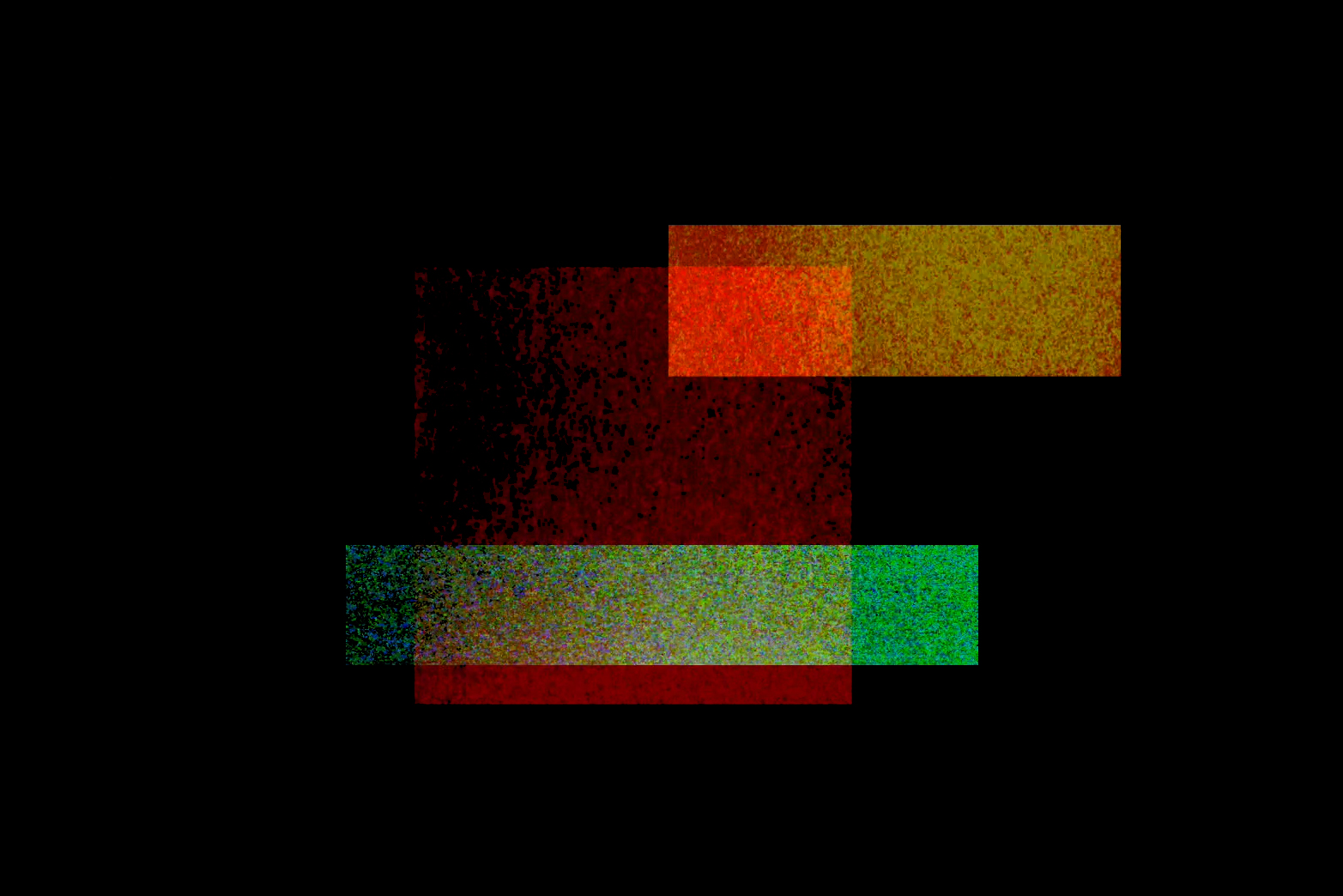
Following Screen as colour and other dialogue, I wanted to split a video input into three separate colour outputs. MAX was a way to do this. The software has internal video feedback effects along with easy controls for manipulating scale and form.
Iterations
Phase 1
First test using two projectors and rotating one. It becomes a screen that ignores the traditional rectangle format. The overlapping area in the centre demonstrates additive space. 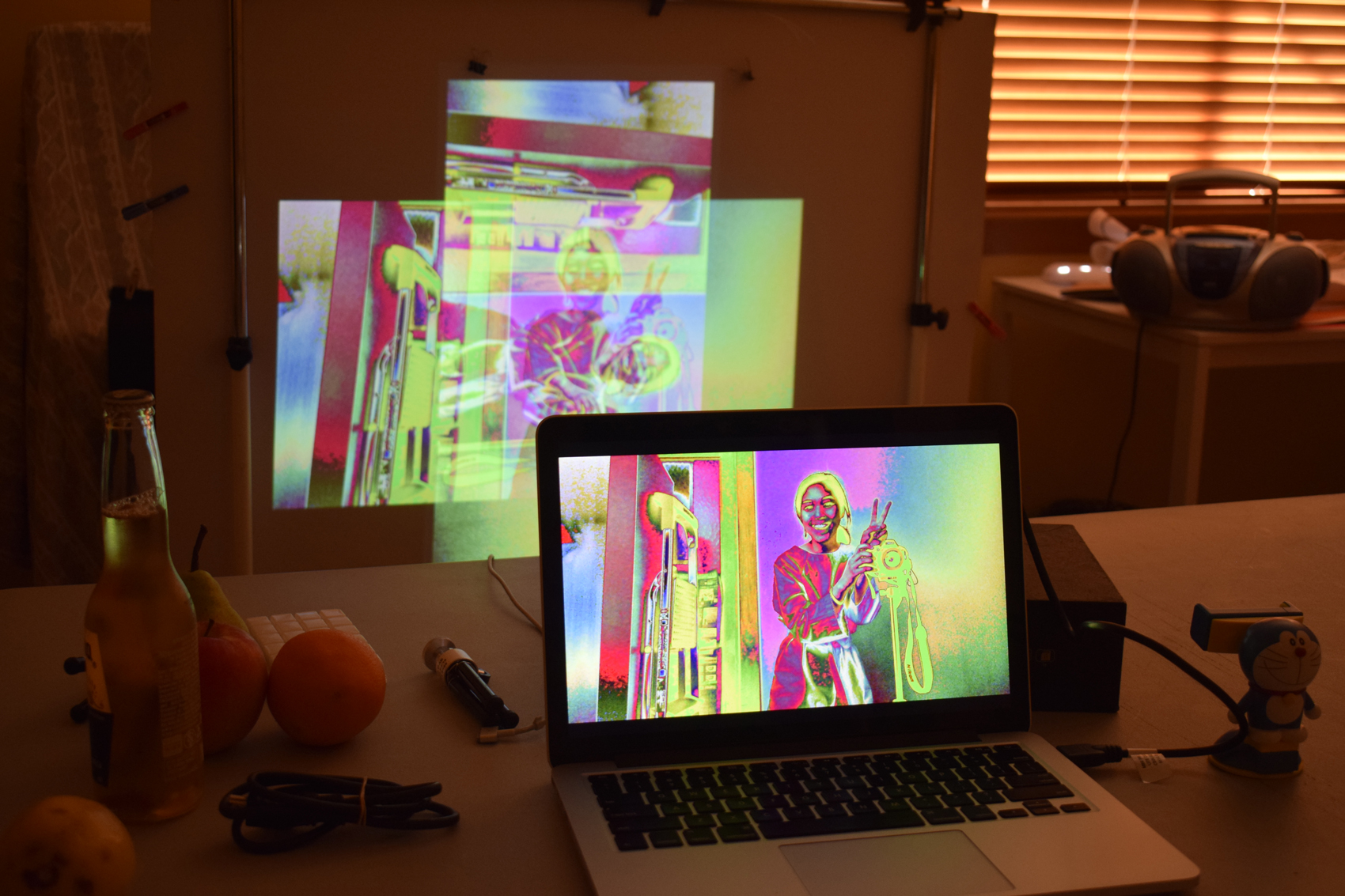
Testing out different colour effects
Phase 2
Tests using webcam video input. The intentions behind these tests were to split the video into three separate colour channels and project each through individual projectors. But I had technical difficulties with connecting three displays to my laptop. Later realising I could only display on two projectors at a time. As a workaround, I used my phone to project the third screen via airplay. Another workaround was to place two or three channels on to the same projection.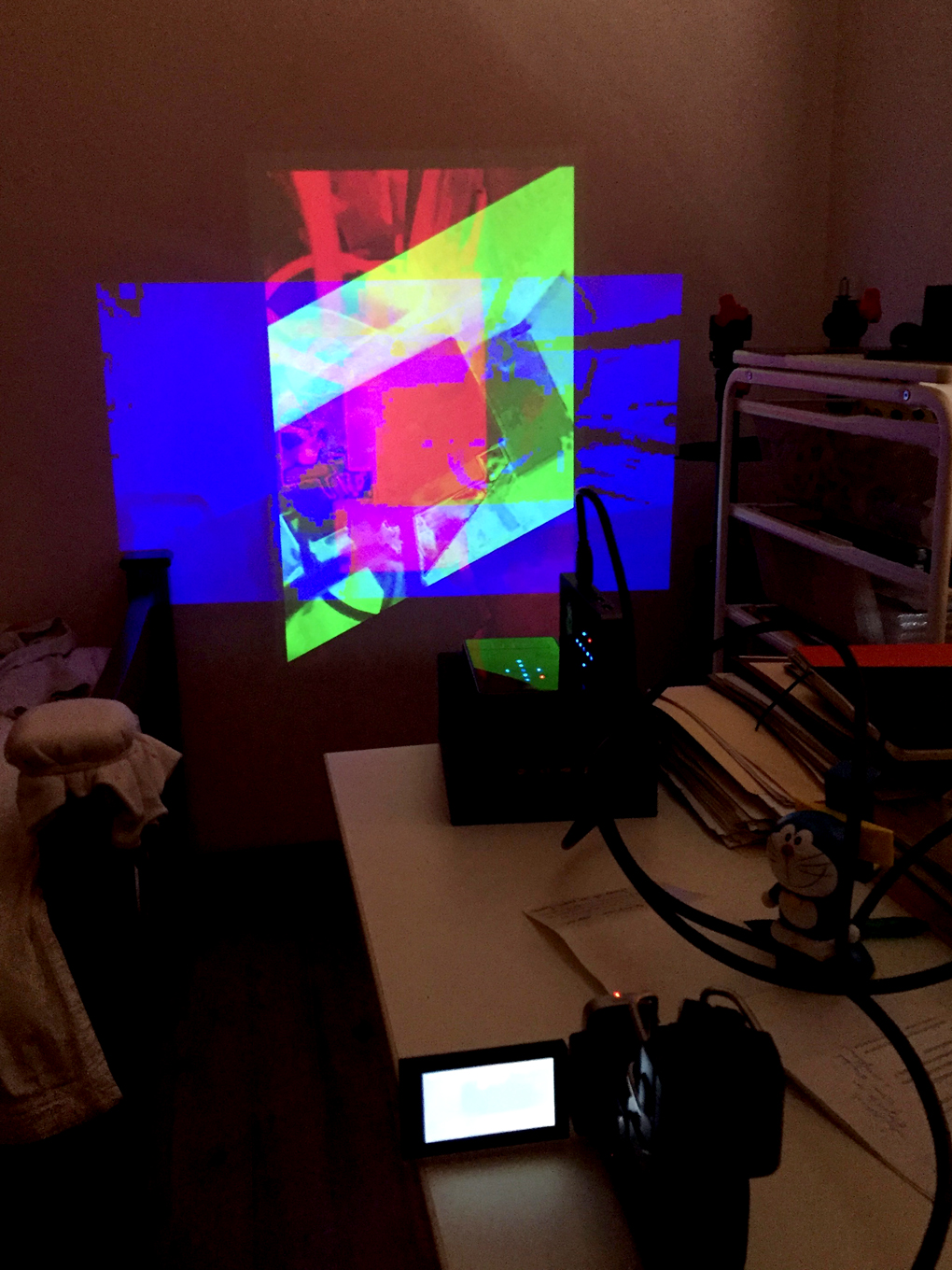
I also explored different camera angles and positions and found that placing a webcam on the ground looking upwards created an unusual and invasive perspective.
Phase 3
Knowing the effect that holding a phone to the webcam would create a rainbow halo ripple effect from screen as: conversation, it did that to generate colour compositions. I like how the colours overlap to create new colours. I title this ‘Nebula Rectangles’.Phase 4 - Interactivity
As with Screen as discussion, I opened up the video feedback to my peers. Similar to the results in the previous experiment, they had a lot of fun watching themselves in a psychedelic world. It consolidated that people like to see themselves reflected literally in the artwork they are viewing-it elevates their experience and makes the artwork seem more personal.On the otherside of the camera
Phase 5
After having a lot of technical difficulty with projecting to three separate units, Andrew helped with providing the necessary equipment. As such, I was able to project through three projectors. This video shows the final phase that splits and pixelates video input, overlapping the projections to create a moving colour chart.

Reflection
I had trouble with MAX because I wasn’t able to create anything that used the screen innovatively. This software has good application in the music industries. I had limited technical knowledge, or the desire to learn, the ins and outs of the deeper-level programming. As a result, a lot of the visuals looked like ‘everything else’ because I was doing the accessible, straightforward, top-level programming. I'm going to leave the experimentation with MAX here. It is a good indicator of how visual programming, code and projection can result in unique screen-practice experiences.