liquid
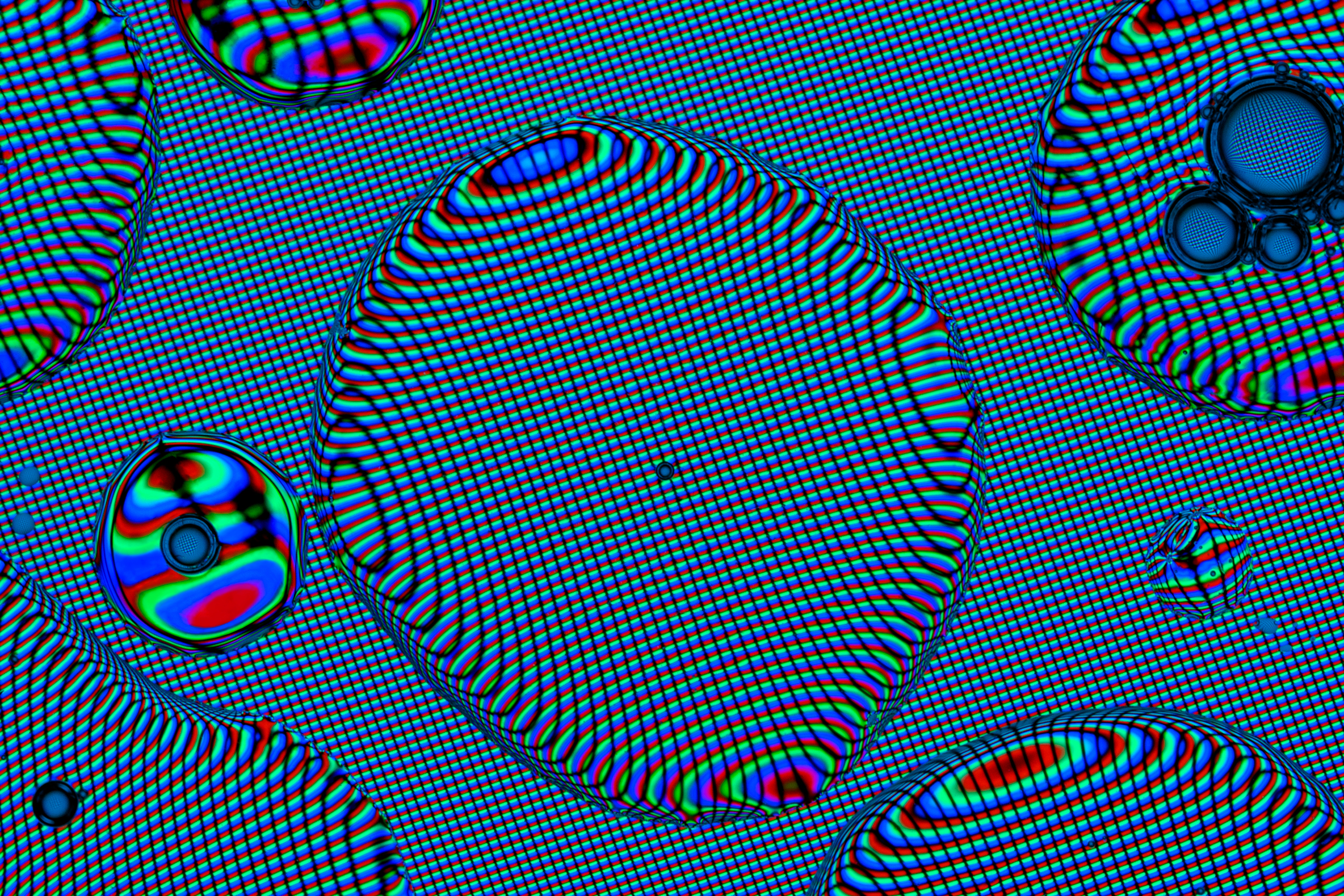
Water and technology are materials that should not mix and should be kept separated from each other. However, this dichotomy can be used to highlight the materiality of both elements. Placing drops of liquid on a monitor creates a lens to view the pixels and emphasises the screen's presence and reveals the magnifying effects of water.
Precedent
Craig Sillitoe took some photos of liquids on his TV screen. His striking images compelled me to explore this technique.
Mitchell Whitelaw describes the screens to operate "as a mediating substrate for its content". He observes a trend towards self-effacing design to the point where pixels are no longer distinguishable. This experiment presents with small bits of the screen as a way to appreciate the technology.
Mitchell Whitelaw describes the screens to operate "as a mediating substrate for its content". He observes a trend towards self-effacing design to the point where pixels are no longer distinguishable. This experiment presents with small bits of the screen as a way to appreciate the technology.
Components
Monitor
I used an Apple iMac c. 2008 discarded at my workplace. The iMac has a lower pixel density than modern Apple retina displays where the pixels cannot be seen with the naked eye. As such, the droplets need to be smaller on a new laptop to magnify the pixels.The iMac was locked with a password but after some hacking, I was able to access the computer. This process of getting into the system exposed the fragility of digital artefacts and information. They are great, but they can be incredibly harmful. It highlighted the need to be careful about what you put online, or any digital technology for that matter.
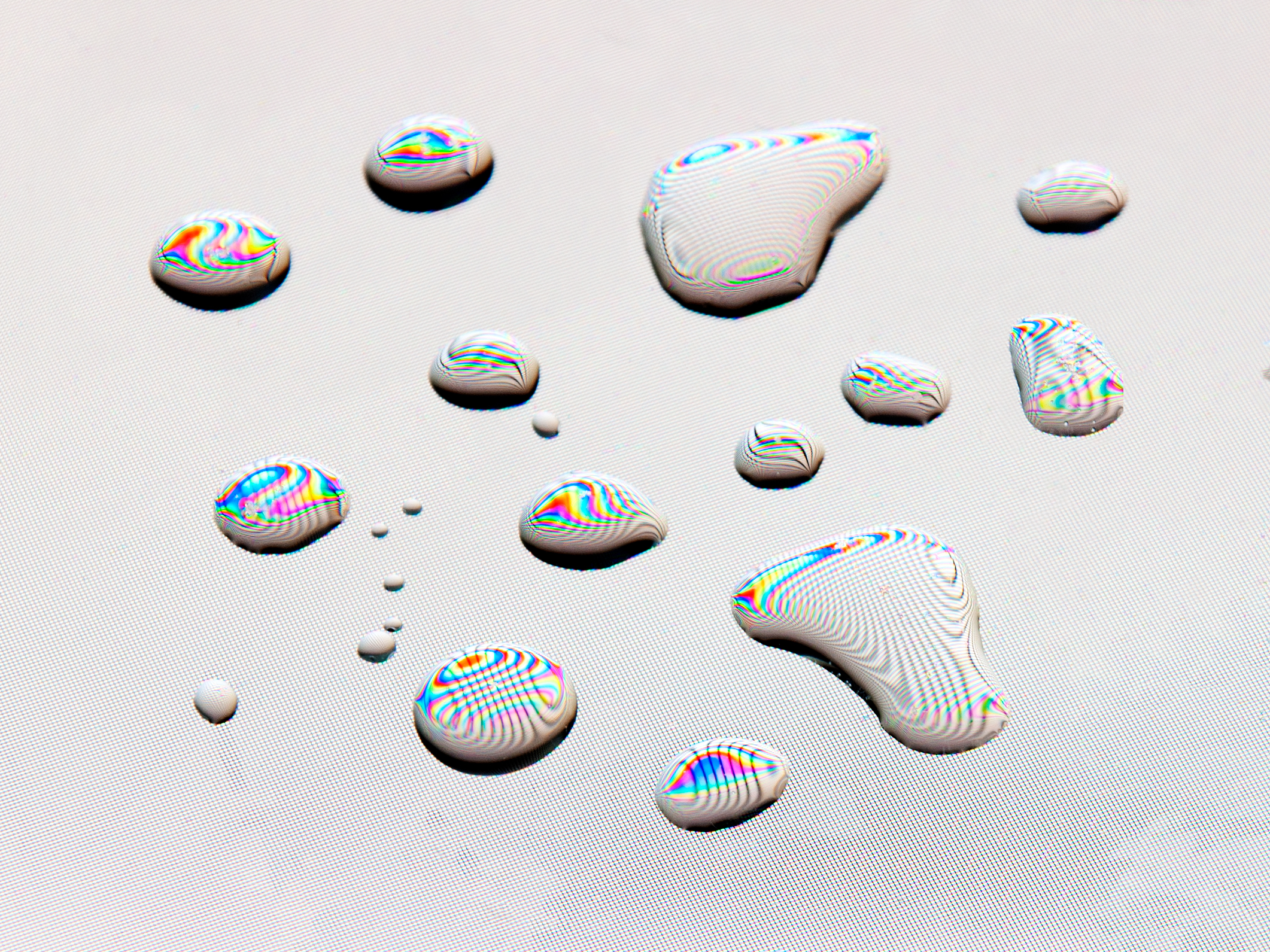

Liquid
Instead of water, I used glycerin to make droplets on the screen. Photographers often use glycerin for food photography because it has a higher viscosity than water and retains a shiny appearance for a long time. It appears that it doesn't damage the screen or leave a residue behind. Using a spray bottle dispersed the liquid too thinly and sparsely across the surface.Results
Video
Peeking through the droplet of water was a fun experience - imagine if this was immersive. It helps with understanding how the pixels show different colours.
Image
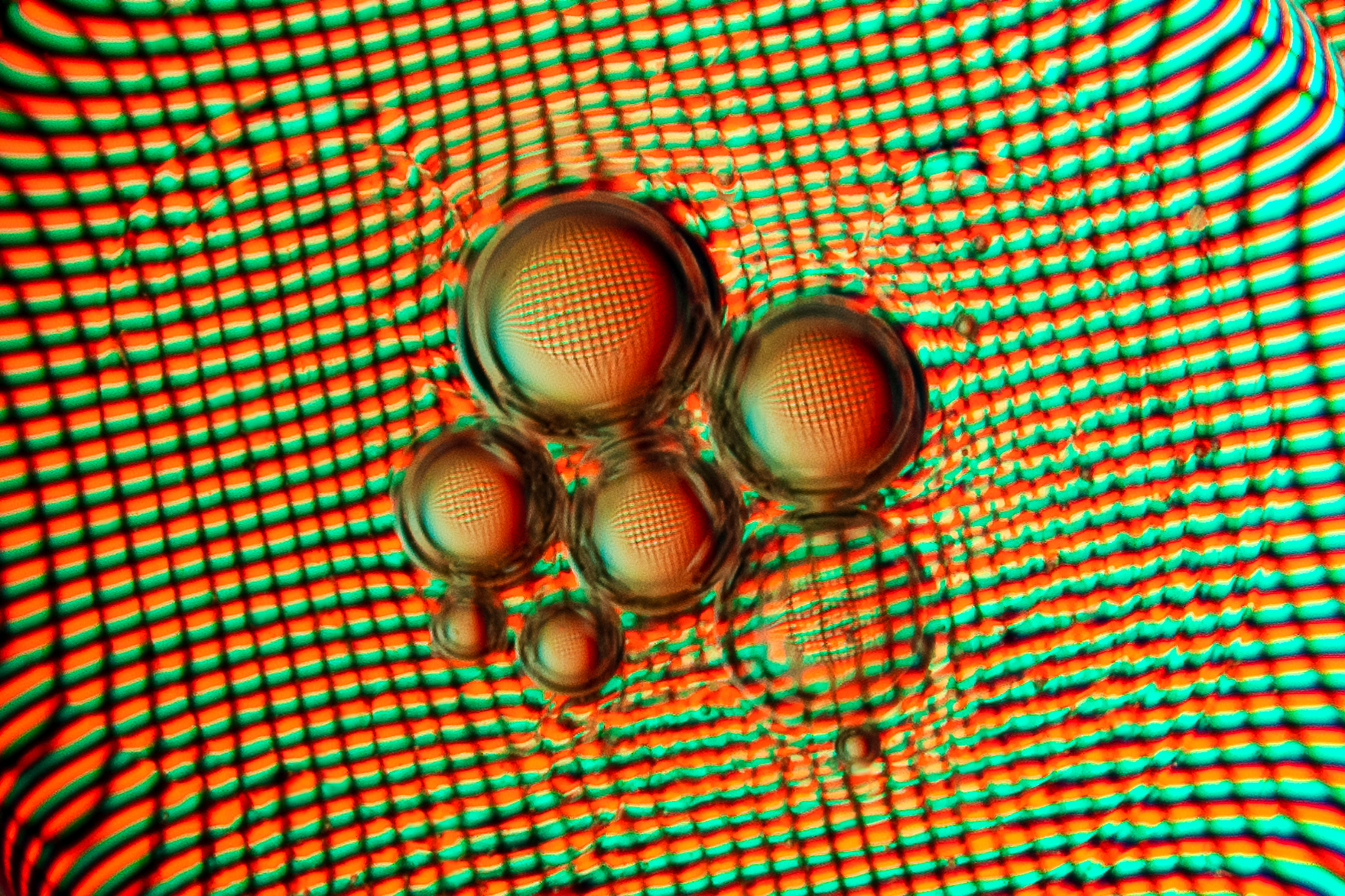


Further iteration
Inspired by Screen as analogue feedback, I continually photographed the same image. I shot a photo of the water droplets and repeated the process of reshooting and uploading. As the glass of the screen is thick, the space between the surface with the droplets and the actual pixels creates an illusion of depth.
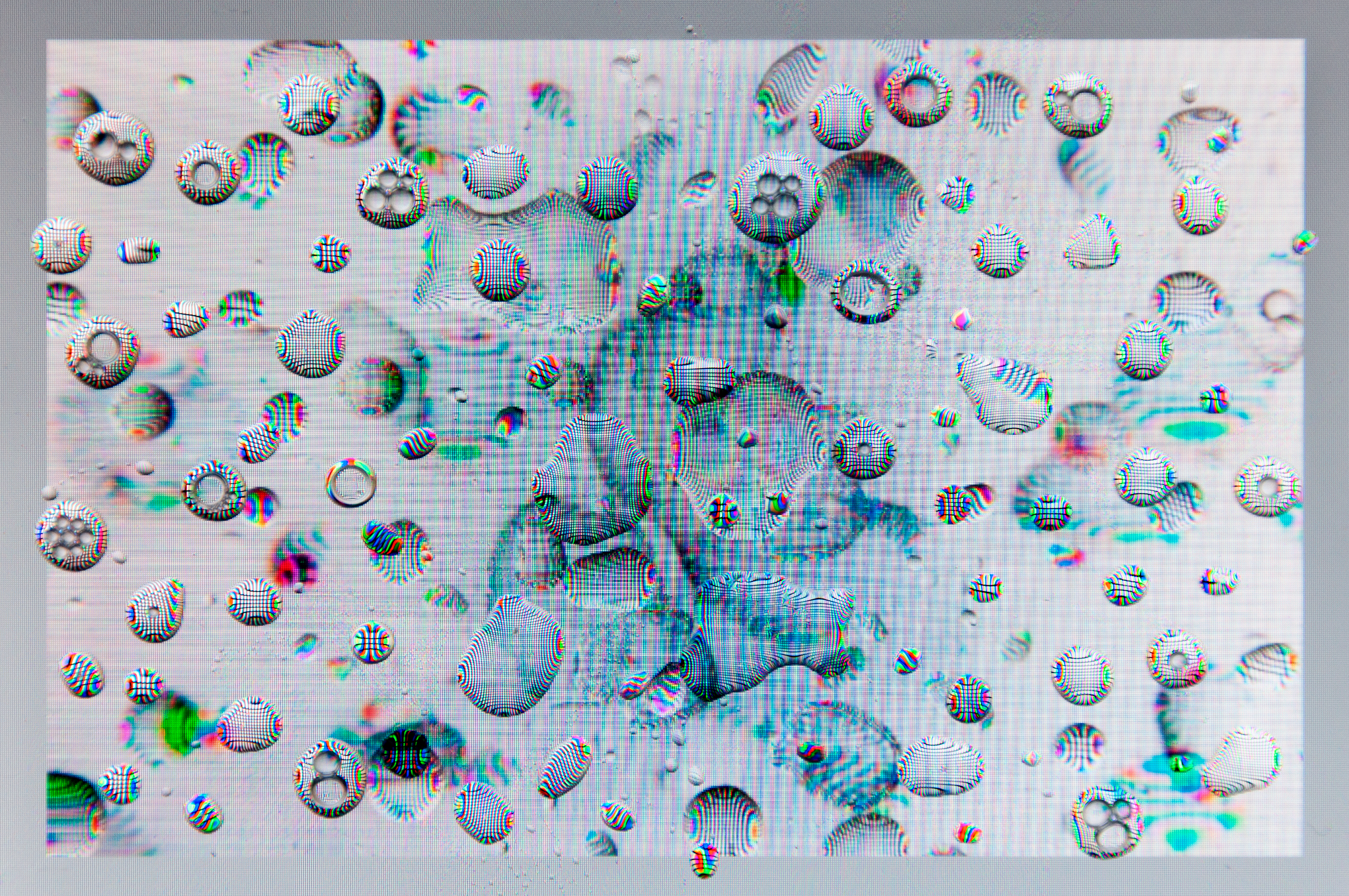
Try at home
You will need a screen/monitor and a liquid substance. Use a screen that is not precious as the substance may damage it. Older versions will provide better results as the pixels will be larger and more visible. You can try placing the bubbles strategically over photographs such as people’s faces.