itself
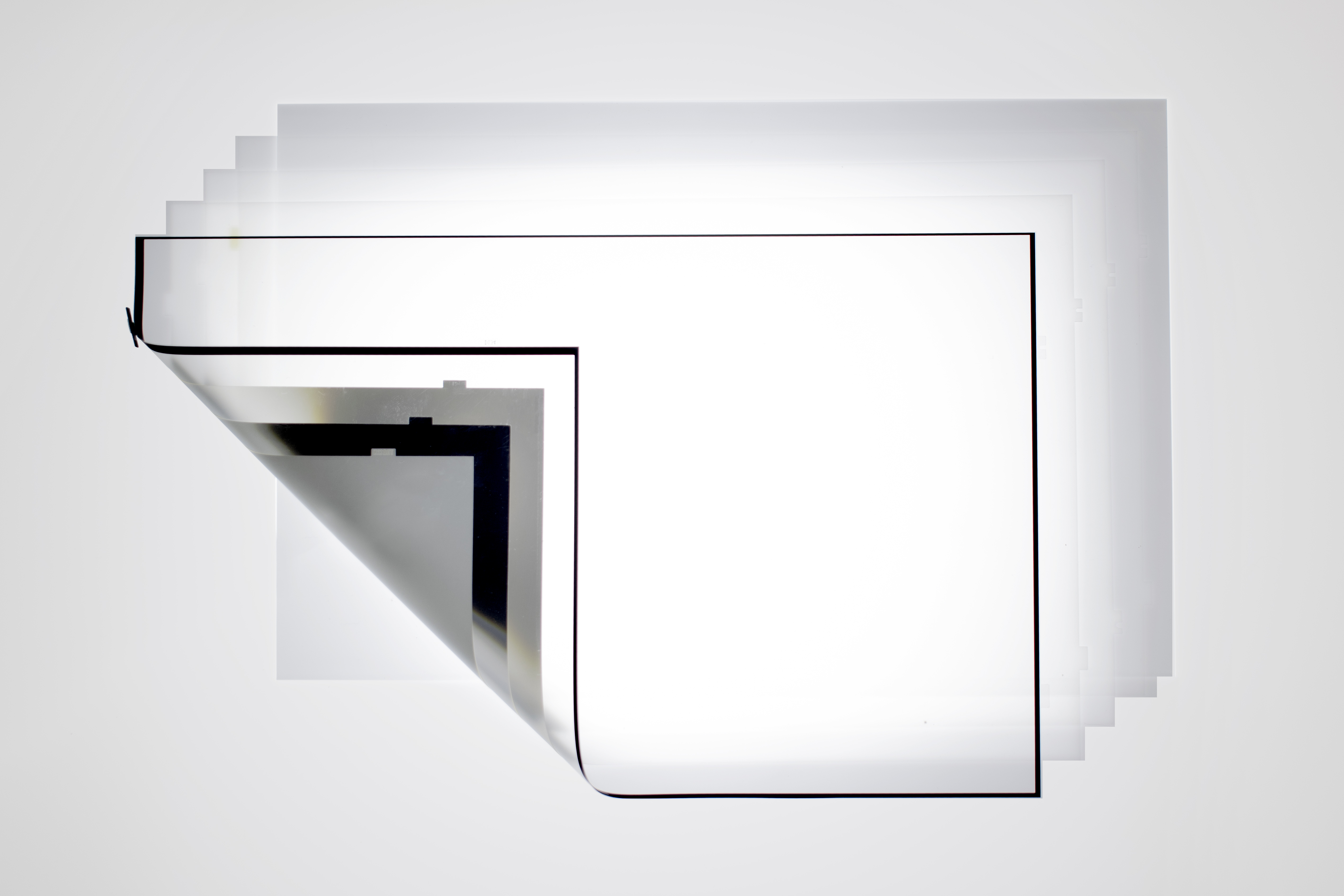
Most laptops use an LCD LED screen. Liquid crystal displays (LCD) use an array of liquid crystals that respond to electrical currents to turn pixels off and on. Together, thousands of pixels turn off and on to produce an image. Light emitting diodes (LED) provide the light source. As a hand-on designer, I found it necessary to reverse-engineer the screen to understand its material properties and how the technology works.
What is inside a screen?
LCD Matrix


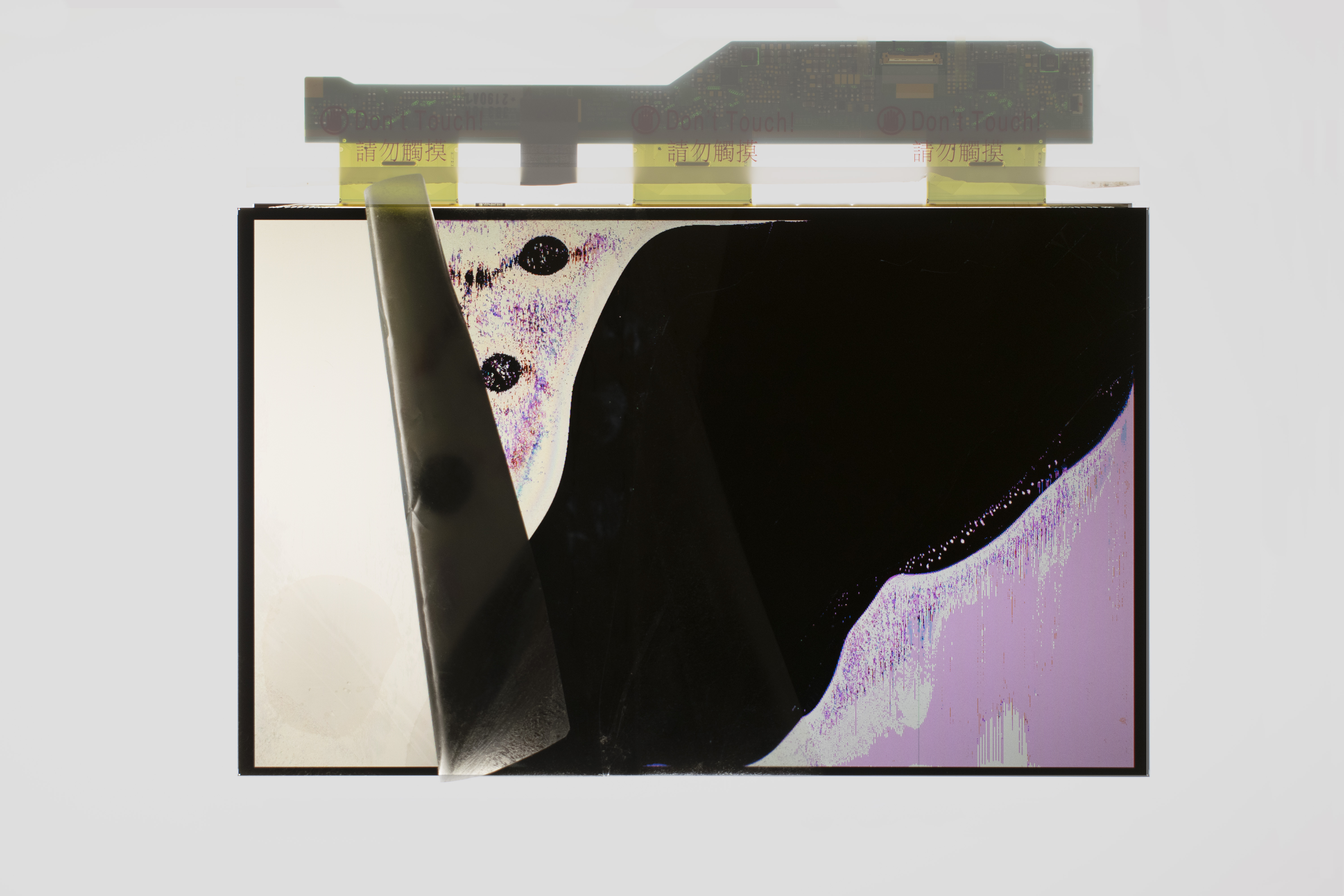
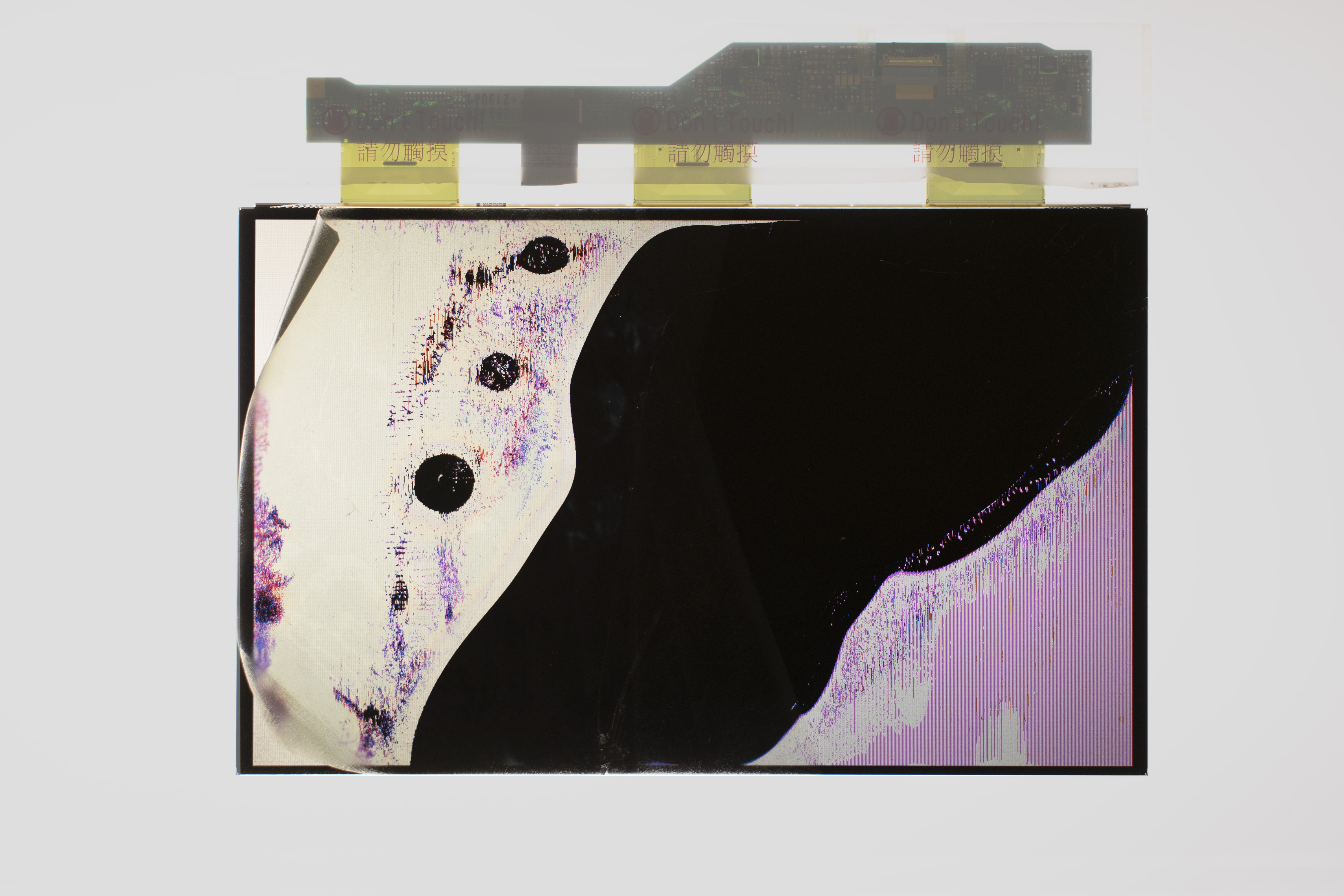
The outward-most facing component of the screen is the LCD matrix and it plays an essential role in filtering light waves to display images. This part comprises of two glass panes encasing the liquid crystal. The exterior of the glass panes is covered in a plastic polarising film while the inner sides are printed with either a matrix or an RGB colour filter.
The polarisers on the panes are positioned 90 degrees apart, which means no light can pass through when the screen is off. In the picture, you can see the area where the two glass panes overlap appears black. When an electrical current is applied, the liquid crystal diodes twist to let in varying levels of light. The polarisers so are integral to the technology that without either film, no image can be displayed whatsoever.
The polarisers on the panes are positioned 90 degrees apart, which means no light can pass through when the screen is off. In the picture, you can see the area where the two glass panes overlap appears black. When an electrical current is applied, the liquid crystal diodes twist to let in varying levels of light. The polarisers so are integral to the technology that without either film, no image can be displayed whatsoever.
Backlight Assembly
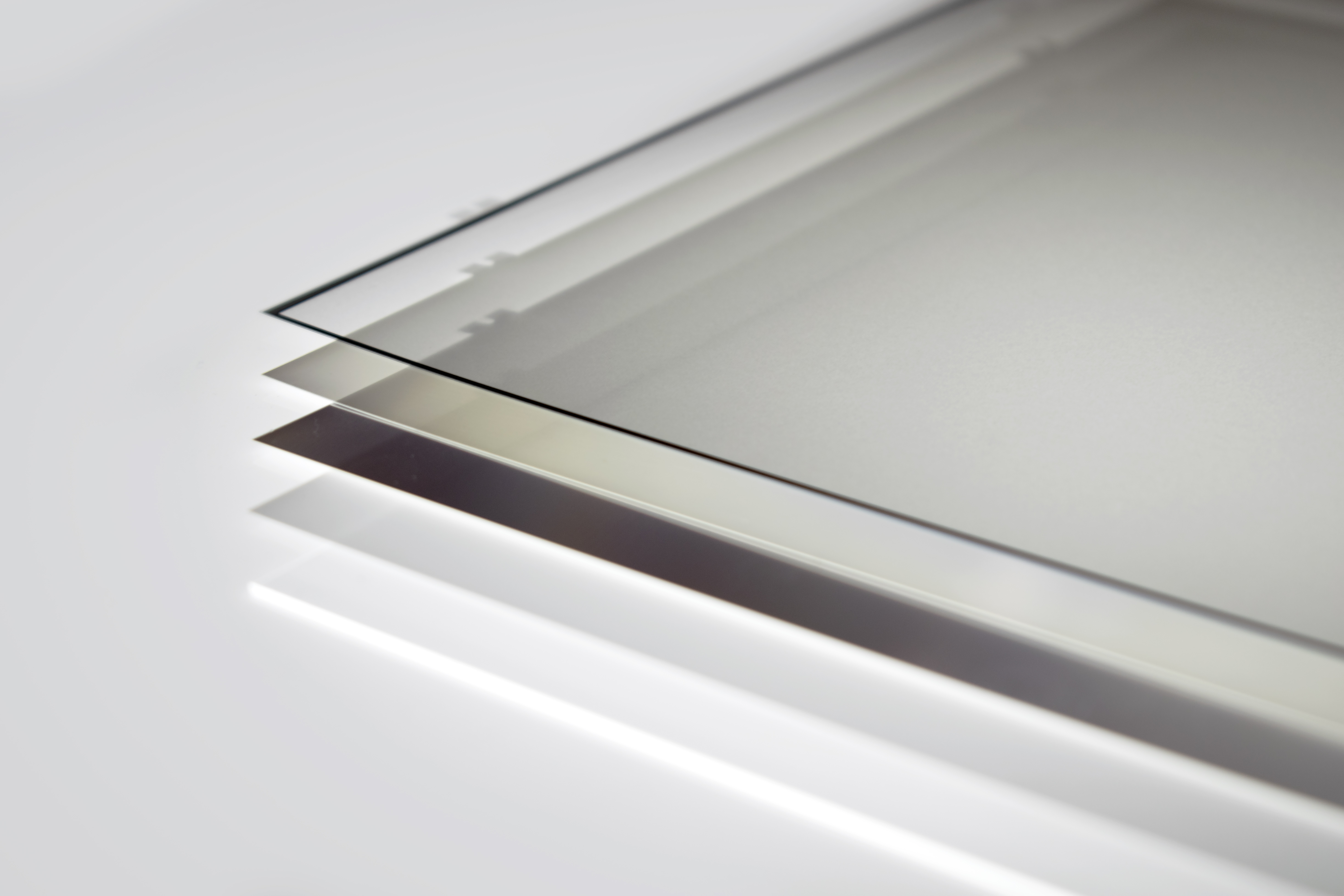

Underneath the LCD matrix are several plastic layers: diffuse layers, diffraction gratings, a thicker plastic light guide, and a white plastic sheet with a row of LEDs. LCDs do not emit light on their own and require illumination to reveal an image and the layers diffuse and spread the backlight evenly across the display.
Image Making
Filters used: LCD matrix
Analysis: As the screens I used were all damaged: cracked glass, distorted pixel calibration. As a result, the liquid crystal split and pooled in areas and I became more apparent of its fluidity. It created unexpected patterns and textures which resemble icicles, enhanced by the materiality of the glass. The matrix would be a great interactive piece of users to understand the components of the screen. However, there is a safety hazard posed by the broken glass.
Filters used: 2 x diffraction gratings, light guide
Analysis: The amoeba-like forms on the surface contrast the screen's usual plastic and unnatural appearance. When filming, the light source or the angle of the camera must be a specific angle for the patterns to show.
Filters used: RGB colour filter on a laptop screen
Analysis: By placing the filter on top of a functioning screen, I was able to explore ideas of interactivity between the screens. The backgrounds were solid rectangles in CMYK colours and applying the filter created new colours. These patterns could be great as a textural background or for a textile print. I also tried using two diffraction gratings, which creates the same moire effect but with more uneven patterning.
Filters used: Diffraction grating
Analysis: This creates interesting deformations of the hand. The doubling mirroring effect looks as though there are two hands where one is ‘trapped' under the screen is trying to get out.